CREATE TRACKER AS AN APP
You can add a shortcut to your tracker as an app in Chrome or similar and benefit from reduced headspace. No address bar, bookmark bar etc.
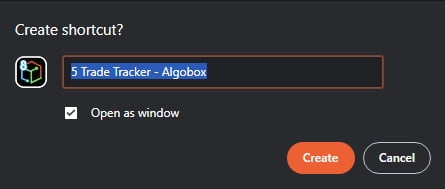
Steps to create
- Open Chrome.
- Navigate to the page you want to add as an app.
- At the top right of the window, click the 3 dots (3 lines in some browsers)
- Click More Tools
- Click Create shortcut
- Check open as window
- Enter a name for the shortcut and click Create.
- The shortcut is created on your desktop
- Repeat for however many shortcuts you want
P.S this works also for any webpage, think MACV-U
ADD THE SHORTCUT TO THE START SCREEN
If you want to add the shortcut to the start screen, navigate to the desktop
- Right click on the app icon on the desktop
- Click Pin to Start
- Repeat for however many shortcuts you want
